
For the sake of not boring the crap out of you, I’m going to skip over the latest additions to the game itself. I added in a camera plugin, some music, a couple sound effects, and fixed a bunch of bugs. None of that makes for a particularly interesting blog entry, so I’m moving along.
Serena goes from 128 to 256
As you may remember from awhile ago, I had made a test model for what would eventually be used to generate Serena’s in-game sprites. Back then, I had envisioned the human characters to be rendered at 128 pixels tall.
Since then, I’ve upped that to 256 pixels when I decided to double the resolution of everything to prepare for 4K screens. As a result, the model no longer looked acceptable at the new resolution. (You might want to view these at full size to see the difference.)
There just isn’t enough detail in certain areas that were previously unnoticeable (for example, fingers). The face also has some issues, since the eyes are textured on instead of being modeled in 3D. And then there’s the body proportions; the over sized head and feet worked well at the smaller resolution, but they just look silly now. So I set about completely redoing almost the entire model from scratch. Here’s what the new one looks like:
I wouldn’t call it perfect, but it’s much better, right? Let’s take a closer look.
What changed
The face
The head got the biggest makeover. I decided it would look better (and probably be easier to animate) if I made all the features of the face in 3D instead of a slapped on texture. This way, I can apply animation controls to change facial expressions in 3D rather than trying to animate through textures. I can get a bigger variety of expressions going this route, which will be important with the new higher resolution.
I ended up doing a lot of research on how to model anime-style faces in 3D. You, uh, don’t really want to know how many times I redid this thing to actually look nice…
The proportions
I opted for slightly more realistic proportions on the body, though they’re still pretty cartoony. I got rid of the giant clown shoes, though now I may have made the feet too small. Here you can see the before/after changes a bit more directly:
Pardon all the stiff poses here, the models aren’t rigged for movement. That’s a job for another day.
Ink and paint
When I created the character concept art for Serena (the one plastered all over the place here), I tweaked her color scheme a bit. I added those colors to the new model.
Oh, and you might have noticed the line quality is a lot smoother on the new version. That’s because I changed the renderer from scanline to mental ray. I normally only use mental ray for rendering realistic stuff, but it apparently does cartoony things nicely too.
Just the start
Although I’ve pretty much nailed down one character model, there are still many more to go. The rest of them will be partly copy/pasted from this first model. Similar geometry will also help with the rigging and animation later on. I can copy and modify animations as I go to speed things up.

Next…?
There’s a lot of directions I could go from here. Obviously the next step for the model is getting it rigged for animation. But I still need to do concept art for the rest of the characters before I can start on their models.
I also kind of skipped a bunch of in-game stuff that still needs doing, since I was anxious to get started on some REAL art. So yeah, next post here will be a surprise for everyone, myself included.




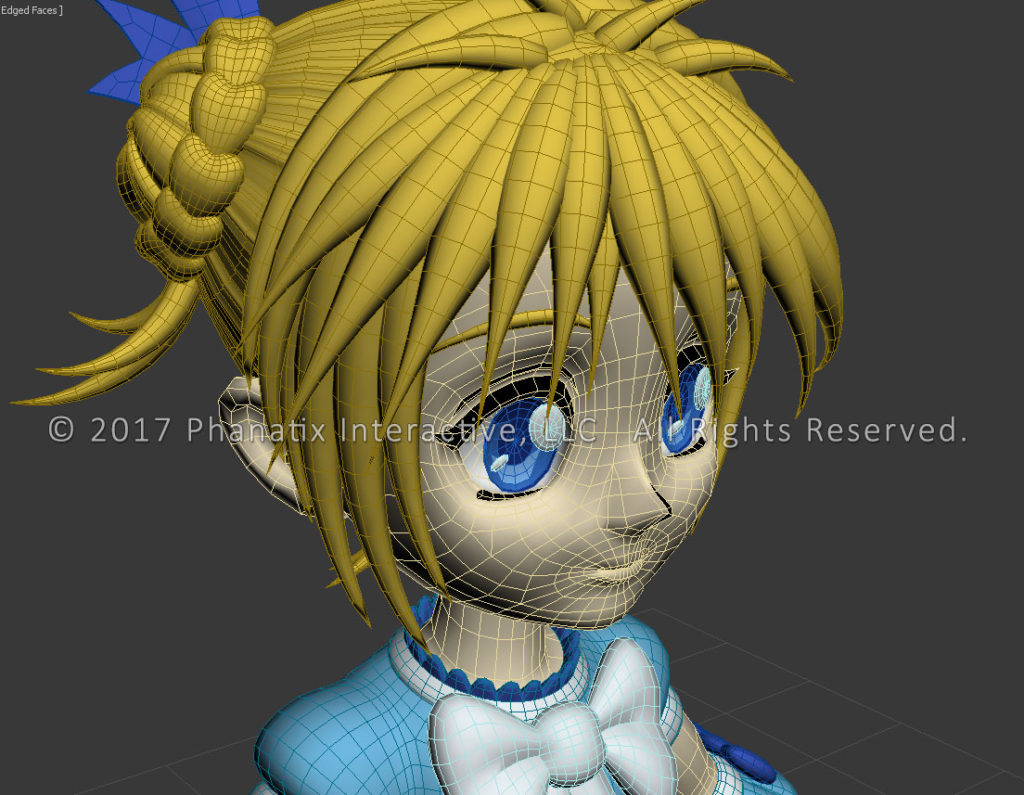


Leave a Reply