
Finally!
Well, that certainly took longer than expected. I had to rewrite the whole game from scratch to make it work on less powerful devices (including many iOS devices) so that I could keep everything together in one chunk of source code. Although figuring out what worked best took forever, I accomplished my goal to get Swift working on all the devices I wanted it to. So that’s great news for me that I’ll never have to rewrite this thing again going forward. The good news for you is that I can easily make updates across the board, so adding new features will be a breeze.
So now that the hard part is out of the way, I can focus on porting and distribution. First up is an update to the existing Android app, in addition to a new free version Swift Free to make it easier for new audiences to get into the action. I plan to experiment with porting to various platforms/storefronts to see what works and what doesn’t. Being my first independent game, Swift is kind of a guinea pig to test out new terrain for later games to follow.
So what’s new?
Title Screen
Upon launching the app, you’ll notice a new starting screen. It occurred to me that if wanted to add gamepad controls or additional menus later on, I would have an extremely cluttered title screen under the old layout. So I made a new one that will allow for easy additions.
Tutorials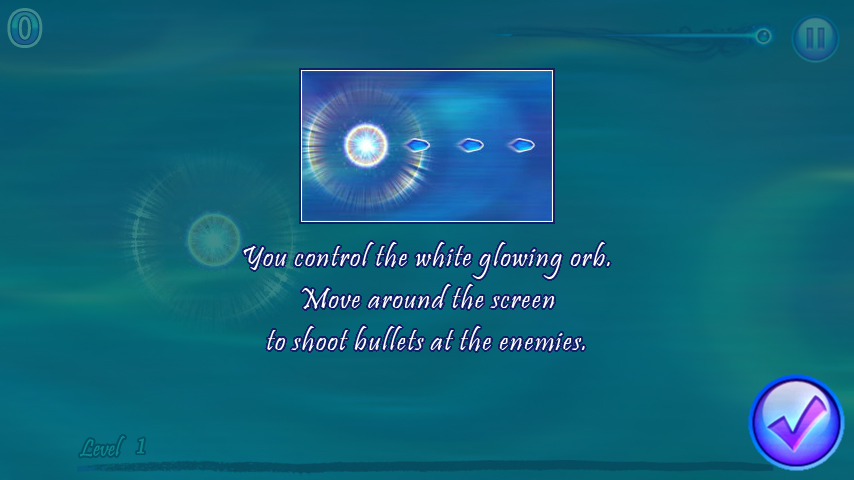
The other big change is the tutorial system. By watching new users play the game for the first time, I could see that the existing tutorial system wasn’t doing its job of teaching players what they needed to know to enjoy the game. So the old way got tossed completely, and I replaced it with a system that stops to explain new gameplay elements as you encounter them. Hopefully that will clear up any confusion.
Portrait Orientation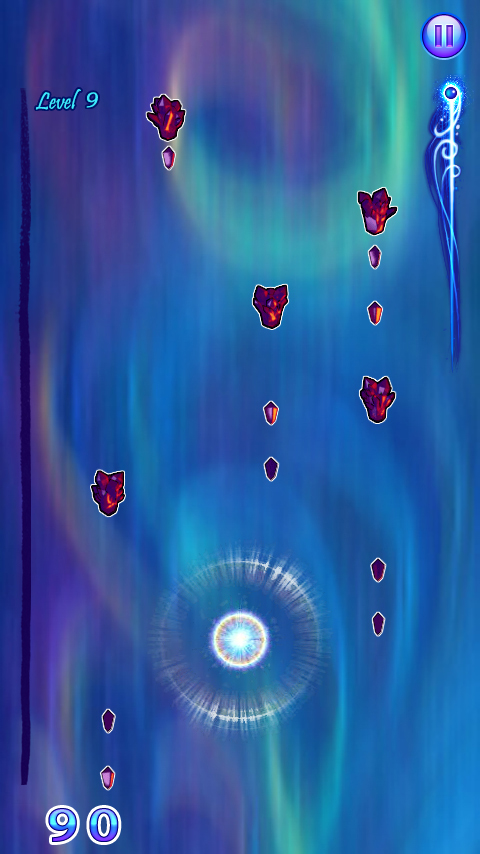
Last but not least, I added a solution for portrait device orientation. More often than not, I was holding the phone vertically and just dealing with sideways text when I was testing the game myself. I figured others might be doing the same. Although it’s not actually turning the entire app around, only the user interface elements rotate themselves accordingly when you move the device.
What’s next?
Followed closely behind the Android apps will be the iOS versions that I’ve gotten so many requests for. I’m going to wait until I get the SDK update I need to make Swift compliant with iOS 7 right off the bat. Aside from that, the iOS builds play nicely on all the iDevices I’ve tested it on.
I have plenty of ideas for new features, so you can expect a somewhat steady flow of new updates once I get all the initial porting taken care of. I’m also starting to piece together my next game, but I don’t want to spoil too much about that just yet.
Leave a Reply